CultCast #309 - iPhone X: Our top likes, our top dislikes!
The CultCast - A podcast by America's favorite Apple Podcast
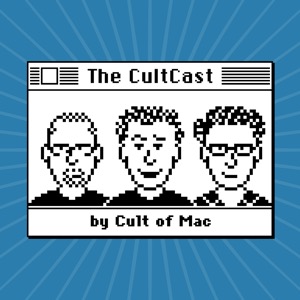
Categorie:
This week: the iPhone X may be Apple’s best phone, but it’s not perfect. Catch our first week impressions to hear what we love (and what we don’t!) about Apple’s very spicy new iPhone. Plus: our top reasons to NOT buy an iPhone X; how to use Apple Pay cash to pay your friends an fam; and catch our list of X-rated tips, aka the really useful iPhone X tips and tricks you haven’t heard about.
This episode supported by
Build a beautiful, responsive website quick at Squarespace.com. Enter offer code CultCast at checkout to get 10% off. Squarespace—Build it Beautiful.
Speck makes some of the best looking, most protective iPhone cases in the land. Shop iPhone 8, 8 Plus, and iPhone X cases in stores or online at SpeckProducts.com/cultofmac
The single-router wifi model just doesn’t work for our increasingly high-bandwidth world. The EERO distributed system will blanket your home in hyper-fast, reliable WiFi, and you can score free overnight shipping with code CULTCAST at checkout, at eero.com.
CultCloth will keep your iPhone 7, Apple Watch, Mac and iPad sparkling clean, and for a limited time you can use code CULTCAST to score a free CleanCloth with any order at CultCloth.co.
The Cult of Mac watch store has the best straps in the biz! Save 20% off any order with code CultCast at checkout.
Thanks to Kevin MacLeod at incompetech.com for the great music you hear on today's show.
On the show this week
Apple, the most personal computer
iPhone X setup shows Apple’s core brilliance
- Automatic Setup signs you into iCloud, Keychain, iTunes, the App Store, iMessage and FaceTime using your Apple ID, according to Apple. It also takes care of device settings like language, region, network, keyboard preferences, Siri and Home and health data.
- The setup is reminiscent of setting up a new Apple Watch, but even easier.
DisplayMate: iPhone X Has the 'Most Innovative and High Performance' Smartphone Display Ever Tested
- Displaymate: iPhone X's display resolution provides "significantly higher image sharpness" than can be analyzed by a person with normal 20/20 vision at a 12-inch viewing distance. DisplayMate said this means that it's now "absolutely pointless" to increase the display resolution and pixels per inch of the iPhone any further, since there would be "no visual benefit" for users
- "highest absolute color accuracy of any display we have ever tested," with a display that is "visually indistinguishable from perfect.”
iPhone X could be Apple’s most fragile handset ever
- Stress tests by SquareTrade Labs used a range of scientific robots to drop, bend, tumble, and dunk their new iPhone X to see how it managed to hold up to “everyday” damage.
- They’re calling the X the most breakable, highest priced, most expensive to repair iPhone ever.
How to use Apple Pay Cash to send money to friends
- Apple’s new peer-to-peer payments system called Apple Pay Cash is finally rolling out to public beta testers today with the release of the public beta for iOS 11.2 beta 2 and watchOS 4.2 beta 2, giving iPhone and iPad users the ability to send money to each other electronically.
- It lets you send money to each other using iMessage.
- You can send up to $3,000 and the transaction is free if you use a debit card registered in your Apple Wallet.
- Have a credit or debit card registered in your Apple Wallet
- Be in the United States
- Have two-factor authentication activated on your Apple ID
- Use an iPhone 6 or newer
- Both you and the receiver must be running iOS 11.2
- If you meet the above requirements, a new app will show up in the iMessage Dock
- Once you hit $500 in Apple Pay Cash transactions, you must verify your identity. To do so, you need to take a picture of your driver’s license or official state ID card, and provide some personal information (Social Security number and so on).
iPhone X keeps your notifications secret from people who aren’t you
- Thanks to Face ID, the iPhone X knows when its owner is looking at it, and can hide the content of your notifications until you do so. Now, if somebody else picks up your iPhone X and takes a peek at your incoming alerts, it will only see a list of the apps that have notifications for you.
X-rated Tips
How to teach FaceID to work more accurately
If Face ID doesn’t recognize your face, don’t reposition your face so it will accept it. Instead, type in the passcode so it will ad that position of your face to the accepted data set.
Activating multitasking
The smallest swipe of the home bar will register that you want to command the home bar to either go home or multitask. Moment you stop moving you will begin multitasking.
Scroll to the top
To quickly scroll to the top in any app, just double tap anywhere at the top of the screen (under the notch, or side of notch both work)
Adjust your notification privacy settings
iPhone X has them hidden by default if your phone is locked. You can go to Settings>Notifications>Show Previews to make them visible when locked.
