372: Onboarding (Well!) Onto a Project
The Bike Shed - A podcast by thoughtbot - Martedì
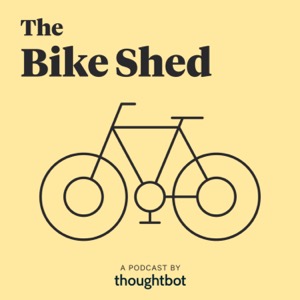
Categorie:
Stephanie raves about more software development-related zines by Julia Evans. Joël has been thinking about the mechanics of rolling dice. Stephanie also started on a new client project that Joël has already been working on for many months. They talk about onboarding. This episode is brought to you by Airbrake. Visit Frictionless error monitoring and performance insight for your app stack. Julia Evan's Wizard Zines Why's Poignant Guide To Ruby Learn You A Haskell For Great Good Mazes for Programmers thoughtbot dotfiles rcm Transcript: AD: thoughtbot is thrilled to announce our own incubator launching this year. If you are a non-technical founding team with a business idea that involves a web or mobile app, we encourage you to apply for our eight-week program. We'll help you move forward with confidence in your team, your product vision, and a roadmap for getting you there. Learn more and apply at tbot.io/incubator. JOËL: Hello and welcome to another episode of The Bike Shed, a weekly podcast from your friends at thoughtbot about developing great software. I'm Joël Quenneville. STEPHANIE: And I'm Stephanie Minn. And together, we're here to share a bit of what we've learned along the way. JOËL: So, Stephanie, what's new in your world? STEPHANIE: So I got a very exciting package in the mail the other day that I wanted to share with you. So I think I've mentioned her on the pod before, but I got a package of software development-related zines by Julia Evans, and I'm going to share a few of the titles that I got. So I picked up, "Oh shit, git!" [laughs] Can I swear on this podcast? I don't know. I guess we're going to find out. Or maybe we can just make the executive decision that it's fine. [laughs] I also got "Hell Yes! CSS!", "The Pocket Guide to Debugging," which I think I mentioned previously. I had seen the PDF version before, but now I have this cute, little, I don't know, six-inch book that I can carry around for all of my debugging needs. Who knows? Maybe I'll be out in the world and just need to pull it out [laughs] and debug something while I'm on the train; who's to say? And then I also picked up "HTTP: Learn Your Browser's Language!" So I'm really excited to have these little illustrated digest-sized resources. I think they'll look really cute on my shelf next to my more intense hardcore technical books like "Design Patterns" and "Practical Object-Oriented Design in Ruby" or whatever. I'm really excited about the more creative endeavors people have done with creating educational resources about software development. In fact, I think last time when we talked about creativity and creative expression, we totally missed the world of side projects. And I've really just enjoyed when people illustrate things and make stuff a lot more accessible to a wider audience than a traditional textbook or more text-based heavy resources. JOËL: I love when people go for a bit more of the playful or quirky when dealing with technical topics. And this is a great example. I love Julia Evans' work. But I'm also reminded of things like "Why's (poignant) Guide to Ruby," "Learn You a Haskell for Great Good!" or even...I forget the title of it. But there's a book by...I think it's Jamis Buck on mazes. And it's told in this sort of quirky style in a narrative. But it's all about maze-solving algorithms but told through the eyes of characters who are wandering through a maze, and it's just delightful. STEPHANIE: Aww, that's so cute. I love that. I also just had the thought that these things would make great gifts for a fledgling developer or a developer in your life who, if you don't want to get them something super specialized or technical or whatever. There are so many, like you said, quirky and fun things out there that I'm sure they'll appreciate. So, Joël, what's new in your world? JOËL: I play D&D regularly with some colleagues at thoughtbot. And recently, I got to thinking about the mechanics of rolling dice. Specifically, what dice can be rolled together? Like, can I roll multiple dice at the same time? And which one do you have to wait for the outcome of a previous roll before it makes sense to roll it? That was really interesting to me because I think that connects to a lot of other things that we do in software, where sometimes some things are independent. You can do them at the same time. And then, other times, you have to wait for the outcome of the first thing before you can even start doing the second thing. So I think, in many ways, it's a great metaphor for the difference between parallel versus series operations. STEPHANIE: I think it's very funny that you found a way to connect D&D to software development. I'm just imagining you rolling your die and then while you're doing that, having some revelation like the math lady meme or whatever, just thinking about, whoa, if this outcome happens, then [laughs] what happens? I have not joined in on our company's D&D campaign, but I do like that y'all post little updates about the story in a public space for the whole company to check out. So sometimes I've been searching for some message in our company's knowledge base, and I have stumbled upon a post about the campaign so far and what happened in last night's session, you know, how all the adventurers fought the big bird, [laughs] and it is very delightful to me. JOËL: It's a really fun way, I think to be creative. I think I enjoy the role-playing side of it a little bit more than just the mechanics of rolling dice, even though the thing I was excited to share today is rolling dice is fun. It is kind of like doing improv, where you're trying to figure out what would your character do and how do they respond to what other people say? It's fun, but it's hard. STEPHANIE: One burning question I have is, does anyone do voices for their characters? JOËL: Absolutely. Aji Slater, who was on a previous episode of this podcast, is part of this campaign, and their character has some really fun voices. STEPHANIE: That's awesome. I'm really interested in joining as a guest or something. But yeah, the improv aspect of it kind of freaks me out. I bet it's a really welcoming group. And if other people are getting into it, then I can get into it too. JOËL: Yeah, this group is very, very low-key. Most people playing, I think, are fairly new to the game. So it's very friendly, very kind of tolerant of, oh, you didn't know this rule existed, that's totally fine. We'll make it work, things like that. STEPHANIE: Nice. So another recent development in my world is that I started a new client project, actually the same client that you've been working on for many months, Joël. JOËL: Yes, the same client but different teams within the client. So we don't get to necessarily interact with each other day to day. But it is interesting that now we get to share knowledge about how this application works with each other. STEPHANIE: Yeah, yeah. And I don't think we've gotten a chance to work together even in the same world like this before. So that's kind of exciting. JOËL: How has the onboarding been for you? STEPHANIE: So, one onboarding development that was surprisingly easy and felt good was setting up a new laptop. So the client company shipped a laptop to me to use for all of their work. And I had to set up just the laptop from scratch, so I could develop on it. And I was able to do that pretty painlessly with the help of the dotfiles that I had previously put together and all of the configurations that I had exported and uploaded to like a cloud drive. And so I was able to have that up and running within a day with all of my favorite keyboard shortcuts, applications, all my little preferences, and that felt really good. So I'm going to pat myself on the back [laughs] for past Stephanie's efforts in making current Stephanie's life easier. JOËL: I'm curious, do you use thoughtbot's dotfiles as the base for your development environment, or do you use something custom? STEPHANIE: I have my own personal dotfiles that I have in a GitHub repo. But I think I did, at one point, go through thoughtbot's dotfiles for inspiration. I found that it has just a lot of extra stuff that I don't really need, but I do like that it's out there. So if any folks want a place to start with having a laptop setup configuration, you should definitely check that out. And we can link that in the show notes. JOËL: I really like the tool rcm, which is also by thoughtbot that allows you to have a modular system of dotfiles that you can pull from a few different sources and combine together. STEPHANIE: Oh, that's neat. I hadn't known about that one. That's cool. JOËL: It's a suite of command-line tools that allows you to pull probably from a git repo. And it might be several, and then trying to pull them all to the right place on your machine to be executable. So, in my case, I have the thoughtbot dotfiles and then also some personal ones. And it just kind of merges them together based on some rules and creates all the dotfiles in my home directory for that. STEPHANIE: Nice. I think the one thing that I do need to keep up on is pushing updates to the dotfiles when I make changes locally because I did have to pull in a few things that I had adjusted or made tweaks to that didn't make it to the source that I was pulling from on this new machine. This is actually my fifth MacBook that I own [laughs] just from remnants of jobs and clients' past. And one day...I keep telling myself that I'll have to return one of the older ones that I'm not using anymore, but as of now, I am an owner of five computers. [laughs] JOËL: Just start mining Bitcoin on the idle ones. STEPHANIE: Oh. [laughs] That's genius. I guess that's definitely a better use than them just sitting in my drawers. JOËL: I guess you're paying for power, and that's kind of the whole point, so... STEPHANIE: That's fair. JOËL: What are some things that you like to do when you onboard onto a new project? STEPHANIE: So, aside from my laptop adventures, when I joined this new project, I had a few things in mind that I wanted to achieve during this onboarding process. One of the things I think I want to get better at is understanding the business when I'm onboarding onto a new client. I think this is an area that previously I hadn't really focused on, but I'm now understanding is actually really important to being set up for success on a team. And so, as consultants, we're dropped into a client project oftentimes when things are already moving. And they kind of clearly have some things that they were hoping we could help with. But I am hoping to also use this time to just take a bit of a step back and ask questions about, like, what is the product? And what are its core features? And who are its users? And also, what's the direction of the business? Can I get some more context on how things are right now? We're so frequently brought in and being like, okay, like, you're going to work on this project but without the context of is the business scaling right now, or what are its struggles? We aren't quite able to make as informed decisions as we could if we had been at the company for longer and had just seen things change and had more of a feel of why we're doing what we're doing. JOËL: I love that you're asking all those questions upfront. I feel like coming in onto a new project, and that can be as a consultant, or it could be just starting a new job, is the perfect time to just be asking all of those questions. And people, I think, appreciate when we ask those questions. Sometimes I think as consultants; we can sometimes be afraid that, oh, if we're asking these sorts of basic questions, people might think less of us. But I think the opposite happens where because we're asking those foundational questions about the business model, about the future of the product, about how the technical architecture works, people really appreciate that we're asking those foundational questions where other people might not. So it actually helps build credibility rather than hurting credibility. STEPHANIE: Yeah, and I think they are really important in making the right technical decision, too, because it can help inform where you spend your time refactoring or evaluating whether this shortcut is worth it to meet this deadline or if it's not because of the bigger picture and where things are headed. If anything, I've learned that being a developer really isn't just about being in the code but having as much information as possible so that there is less ambiguity and you have more clarity to make the right choices when you do have to write the code. Another key aspect that I have become a lot more observational about, I think, is understanding the team that I'm joining, especially what their process is, how they communicate. One thing that's kind of funny about seeing a lot of different companies and how they work as consultants is they might claim to use agile, but in reality, it is a little bit different than that. And you can have that perspective as an outsider. Things like pointing an estimation is kind of all over the place in the industry. So I really like to make sure I fully understand how the team does that and what points means to them. I think another thing that I want to do during my onboarding time this week and as I'm getting to know developers on the client side is learning about the pain points that they're feeling. And, yeah, just getting more of a feel about what's top of mind for them and where is a good space to invest my time and my energy. Lastly, some more basic stuff is communication. Another thing about being a contractor that's challenging is that we don't normally get the full onboarding experience that full-time hires do. And so we may or may not have an onboarding mentor or a buddy and finding out, okay, who is the right person that I should be asking questions to? Or where's the right space for that? When you join new teams, are there any other things that you like to take into consideration? JOËL: I like that you talked about understanding the team's process. One thing that I often like to do pretty early on is make some kind of small code change but then have it go through the full process of coding on my machine to deploy it in production. And so just find some small change in the code that needs to be done, and maybe it's an easy bug fix or something. But just so I can walk through all the steps and find out what the team's process is. What are some sort of weird things that this team does that other people might not that I need to know about? Where does review happen? Is there a staging environment, unexpected ways which my change might get rejected? Things like that. So walking through the entire, I guess you could say software development lifecycle, kind of speedrunning is, I think, a really valuable exercise to do really early on a new project. STEPHANIE: Yeah, that's a great point. Like I mentioned, I think that looks so different for every team. And I'm now learning about new tools and SaaS products that I have never seen before. And even though I have an understanding of the software development lifecycle in general, just learning those quirks is very valuable so that you can be a contributor as soon as possible. JOËL: I like to contribute on day one, if possible, so kind of in order of...I don't want to say order of priority. But the order of things that I often do on a new project is one, clone the repo, try to run the setup script, or manually step through instructions in the README. Depending on the repo, that might be 10 minutes. That might be all of my first day. Number two, try to run the test suite. STEPHANIE: Yes. JOËL: Number three is figure out what went wrong for me in step one or two, make a fix for it, commit it, and open up a PR for it, and that's my contribution. If I can do those three things on day one, I feel like that is a solid first day. STEPHANIE: That's great. I love that. What can you do to help improve this process and make it just a little bit better for someone else? I think another good first-day task might be automating a part of that process that is currently manual and kind of annoying. MID-ROLL AD: Debugging errors can be a developer’s worst nightmare...but it doesn’t have to be. Airbrake is an award-winning error monitoring, performance, and deployment tracking tool created by developers for developers that can actually help cut your debugging time in half. So why do developers love Airbrake? It has all of the information that web developers need to monitor their application - including error management, performance insights, and deploy tracking! Airbrake’s debugging tool catches all of your project errors, intelligently groups them, and points you to the issue in the code so you can quickly fix the bug before customers are impacted. In addition to stellar error monitoring, Airbrake’s lightweight APM helps developers to track the performance and availability of their application through metrics like HTTP requests, response times, error occurrences, and user satisfaction. Finally, Airbrake Deploy Tracking helps developers track trends, fix bad deploys, and improve code quality. Since 2008, Airbrake has been a staple in the Ruby community and has grown to cover all major programming languages. Airbrake seamlessly integrates with your favorite apps to include modern features like single sign-on and SDK-based installation. From testing to production, Airbrake notifiers have your back. Your time is valuable, so why waste it combing through logs, waiting for user reports, or retrofitting other tools to monitor your application? You literally have nothing to lose. Head on over to airbrake.io/try/bikeshed to create your FREE developer account today! STEPHANIE: So once you've cloned the repo and you're poking around the codebase, what are some things that you notice when you're looking at the code? JOËL: Ooh, that's always fun. In a Rails application, there are a few files I almost always open first in a new project just to get a feel for it. Number one is the routes file. What does that look like? Is it huge? Is it small? Are there a lot of non-standard routes in there, not just standard RESTful resources? That's going to tell me a lot about how things are structured. I can probably even get a sense of what controllers are large, what controllers have 20 non-RESTful actions in them just by looking at the routing file. The other place I like to look at is the user model. Generally, that just collects so many methods. And so I can also often get a feel about the app just by looking at that. And then from there, it's pulling on connections and trying to say, okay, well, what seems to be the core model of this app that everything coalesces around? And maybe for an e-commerce app, it's some kind of product, or maybe for an insurance product, it might be some kind of policy object. And so you find that, and then you find all of the core business logic around there. And that can often give you a really good picture of what the app is like. STEPHANIE: Yeah, a few other things I would add to that list of things to check out is the Gemfile. I like to look at that to see what gems are familiar to me. Do they have authentication, common authentication gems that I've used before? Or is there a lot of stuff that's new to me? And it also kind of tells you, are they more likely to reach for a library or try to build something themselves? I liked that you mentioned that you try to run the test suite early on. I think test coverage is a good place to investigate as well if they have any metrics, you know, that also tells you that it is or isn't something they value. And then seeing like, okay, what parts are well-tested and what parts are a little less tested? I'm really glad that you pointed out how much information you can glean about controllers because then, once you're poking around in there, that can tell you a lot about where are the scary parts of the app? I've found that to be really interesting. You know, sometimes you can just open up a file and be like, whoa, [laughs] and have kind of a gut reaction. Other times, you might pick it up from other developers, and you might start hearing about areas of the app that they are a little nervous to touch. JOËL: I definitely connect with that. I feel like many products have a particular file that is kind of scary and that people don't want to touch. And sometimes, people will tell you upfront, sometimes, you just discover it yourself. And I've been on projects where it's like, oh no, we have a ticket that's come up. It's fairly straightforward, except we know whoever picks it up is going to have to touch the scary file, and I'm not it. STEPHANIE: Yeah, absolutely. JOËL: I'm curious if you run any kind of automated tooling to try to understand a little bit more about the code. So I'm thinking things like maybe Flog or Flay or some of those tools to get a feel for maybe what are the hotspots in the application, anything like that that you like to look for? STEPHANIE: That's a great point. I think the only times I have invested energy into doing that has been more when I'm doing a code audit for a client, which, in some cases, is a separate service that clients can pay consultants for. But I can see the value of doing it when you're joining a team for the first time. JOËL: In a sense, I almost feel like we do a kind of abbreviated code audit for ourselves as part of onboarding. STEPHANIE: That's fair. I wonder if you can use those tools and scope it in a way to the particular team or areas in the codebase that you know that you'll be working on. JOËL: You mentioned the Gemfile earlier. And one thing that maybe seems super obvious is checking version numbers for things like Rails and Ruby because that will significantly impact how development is going to work. Is this a Rails 3 app, or is this a Rails 7 application? STEPHANIE: Yeah, yeah, that's a great point. I am glad you mentioned that because I think that's probably the very first thing [laughs] that I would do just to set my expectations around what I'm working with. JOËL: I feel like it's one of those things that's often just told to you when somebody helps you onboard. It's like, "Okay, you can clone the repo. It's over here. By the way, this is a Rails 3 app. We're kind of behind the times. Here are some weird things we've had to do to keep it alive. We have this other team. They're in this back room over there, slowly working on a Rails 4 upgrade. It's been in progress for four months, but we think we're pretty close. Can't wait for Rails 4." STEPHANIE: Oh God. [laughs] I think the alternative is a developer being like, "Oh yeah, we just upgraded to Rails 7," and they're all really excited and feeling really good about it, [laughs] as they should be, because I think that Rails upgrades are an important thing to stay on top of. And it is really great when you are working on a project that gets to be up to date there. JOËL: Yeah, Rails upgrades are interesting because I feel like when you're proactive about them, they're not that bad, especially more modern versions. I think Rails has gotten a lot better about making those upgrades smoother today than they were ten years ago. But when you're not up to date about them, when you've just kind of procrastinated on doing the updates, every month or year that you wait to do the update makes it so much harder to do that update when the time comes. Because now more gems have fallen out of date, more things have now been abandoned that you just can't use. A lot of community knowledge is just not around as much anymore. Because Rails 3...I forget when Rails 4 came out, probably about ten years ago. So people who remember how things were done idiomatically ten years ago, some of that knowledge has kind of passed on. It's not as prevalent as knowledge around Rails 6 or Rails 7 is. STEPHANIE: 100%. I think I heard someone at thoughtbot identify themselves as a post-Rails 5 generation developer. And I loved that because it really tells you a lot about just their experience. And it's kind of fun. I can imagine some kind of BuzzFeed quiz or something that's like, what Rails generation are you? But yeah, I've certainly seen pro-con lists about joining different projects, and a con might be the app is still on Rails 3. And then, if the app is on a very new version of Rails, that's usually in the pro column because folks are excited about getting to have all that good, new stuff. What do you look out for in terms of design patterns in a codebase? Is that something that kind of sets off your radar at all? JOËL: One thing that will definitely make me raise an eyebrow is heavy use of metaprogramming. I've been bitten by that a lot on projects. Some things are way too clever by half. So a lot of metaprogramming typically means it's going to be difficult to read and follow the flow of logic in the code. And also, there might be some unexpected bugs. Or I found once a memory leak that happened because of some weird metaprogramming. So that definitely makes me a little bit skeptical of part of the code. STEPHANIE: Yeah, that's fair. And it also just makes it hard to understand the domain when you have no idea where things go. And you have to just find out later when you are debugging and are in the middle of desperately trying to figure out how this app works. So I can see how that is a little suspicious. I think one thing that I am reevaluating for myself when I notice design patterns is trying to figure out, do I want to perpetuate them? Do I want to follow them? And in the past, I have been more likely to just follow an existing pattern in the codebase. But one thing that I'm hoping to do moving forward is to simply ask, how do decisions get made around patterns? Who gets to introduce them? Are they documented? What does that process look like? Do you have a conversation with the team about it? Just so that I have more tools in my toolbox, I think if I ever do find something that I feel really strongly about, that should be different than what I'm seeing in the codebase. So kind of expanding my skill set there. JOËL: I think that's a fantastic question to ask, and I've done this on previous projects. And sometimes, the answers are just absolutely illuminating. So you see a weird pattern, and you ask, like, "Oh, where does that come from? Why do we do that?" And some will say," Oh yeah, that was Bob back in, you know, 2017. He read an article and was really a fan of this thing, and he put it everywhere. Nobody else really understood the pattern, but we haven't really been able to change it. And he's no longer with the company, and now we just kind of...it's there." Or sometimes it's like, "Oh, great question because you see, we have this subtle business problem. And we've got to reconcile these two pieces of technology with also this expectation that our customers have. And so we came across this pattern, and we decided to use it." And it's these things where just looking at the code with no context, you're like, that's weird. Why would you want to do that? And then, when you understand the underlying problem, it makes so much sense. It's like, okay, I don't love this pattern, but it's the correct solution here, and I fully support having that here. It's a tricky problem at the intersection of technological problems and business problems, and this was the best way we could solve it. I'm not always super happy, but it is the right choice. STEPHANIE: Yeah, I've heard someone describe that as code archaeology in a way that all codebases have a story to tell about how they got to the current state that they're in. And I have certainly struggled with this but trying to approach joining a new team and working on a new codebase, especially if it's legacy code, from a place of curiosity rather than being combative about it. And just going through the git commits or just simply asking members of the team, like, "Hey, what's going on here?" and getting to hear some of those fun stories. JOËL: Yeah, most code exists for a reason. It's not just people writing things just because, particularly code that, you walk in as an outsider and think, oh, that's bad code or looks weird. It's usually for a reason. People aren't just purposefully writing this to trigger you two years down the road. It's also important...as a new person onboarding onto a project, people care about your perspective. As an outsider, oftentimes, it's really rich to bring in an outside perspective. But it's also not a great look to come in and just immediately be like, "Oh, we need to tear this thing down," or "This is so bad." It's important to build trust with the team. And as with so many things in life, seek to understand before running your mouth. STEPHANIE: Wow, how insightful, Joël. [laughs] Speaking of building trust, can we talk a little bit about different strategies we have for doing that? JOËL: Yeah. As a new person on the team, you really want to build a strong connection with the client and to build that trust because then you can be more effective in doing your job. You can bring more value to the client. What are some ways that you like to get that moving in a positive direction early on a new project? STEPHANIE: I think setting up channels of communication is really important, so, ideally, having a one-on-one with a manager or a team lead because that is a great place to make sure that the work you're doing is aligned with what they think you should be doing. So figuring out what their expectations are, like, what do you expect me to get done in my first week? And then what do you want me to be doing by the first month? That is important because we might think about all the things we would love to improve about this codebase or like influence on the team. But if that is not lined up with their views of what success looks like, then we're not quite delivering on the value that we [laughs] had hoped that we would. Another thing that I'm starting to notice a lot more, and we talked a little bit about this previously when we talked about the value of sustainability in web development, but learning what the team's values are and also what the organization's values are because that will really inform the behavior of folks on the team and the decisions that they make. So some values that come to mind are transparency, or collaboration, or growth, or speed. Like, if you find out those underlying foundational pillars, that can really help you orient yourself in your work and being like, okay, I know that this organization really focuses on these kinds of things, so I would like to try to make decisions that uphold or are in line with the things that are important to them. JOËL: I want to really second your comment about good communication. That is one of the most powerful things you can do to build credibility to build trust with another human being, and that can happen in a lot of ways. Like you're saying, some of it is setting up actual communication channels with a manager. Some of that can be the things we mentioned earlier, like asking questions about the architecture, trying to learn all about the product and the business. That can also be being active in that particular team's Slack channel. Sometimes new people come on to a team, and they're a little bit more timid, and they're just kind of not present. And so kind of coming in and...like, you don't want to take over the channel but being active in the channel, asking your questions in that channel, even just talking about your onboarding experience being like, "Hey, I'm running through...I got stuck on this thing. Here's the thing I did to get unstuck." People love seeing that. And it helps them to feel like you're actively participating from day one. STEPHANIE: Yes, that is a great transition to what I wanted to make sure to say at the end of this is that your onboarding experience matters. I know that when you're joining a new team, you might feel a lot of pressure to start contributing and make sure that you are providing value. But your onboarding experience should be inclusive, and you should advocate for your needs. Like, if you don't have access to credentials or there are just various blockers to your onboarding, that's a big deal, and it should not be a gatekeep-y process. Everyone wants you to be able to do your job, and so if you're running into those issues, it's definitely important to raise those concerns for yourself and also for anyone else who comes along the way. Also, everything is new, and will probably feel uncomfortable. If you're anything like me, I feel a lot of pressure to prove myself when I join a new team and start contributing left and right. But it's just important to remember that when all this stuff is new, feeling uncertain or feeling confused and just being in that beginner's mindset again can be uncomfortable, but that is totally normal. JOËL: I feel like something I sometimes do that ties all of these ideas together is when I'm encountering some new code or a new problem, to help myself understand it, I will diagram it. But oftentimes, it can be nice to share that diagram in the team's Slack channel and to say, "Hey, I'm new to the project, and I was exploring this area, and I kind of diagrammed it." Just talk a little bit about the thing that you're doing and maybe what you learned about it. People love that. Visuals are a really powerful tool. And you might be surprised that there might be some team members that have been on the project for a while who never really understood that part of the code. And so they will latch on to what you've shared and be like, "Oh, thank you, because now I finally have a feel for that part." Or maybe you didn't get it quite right, and somebody will follow up and say, "Hey, I love your diagram, but you have a misconception here. There's actually a different piece that connects here." And then you can have a conversation, and you just revealed a blind spot. And so I've found that that can be a really positive way to get started. STEPHANIE: Yeah, absolutely. Joël Quenneville, professional diagrammer. But even if you don't draw a diagram, putting your assumptions out into the world and how you understand things I think is really valuable because, yeah, it's like you are showing your learning path and also being open to receiving feedback if it's not quite right and, hopefully, spreading knowledge all around. So I love that. JOËL: This reminds me a little bit of the episode we had with Steve Polito about learning in public. And he was focused more on learning about Rails, and open source, and things like that. But there's a sense in which you can sort of learn the product or learn the codebase. And public means your team channel. So you can say, "Hey, I'm digging into this model, and here's how I understand the way things work. It's a bulleted list of three things." You might get some good comments on that. You might get other people who appreciate it. So kind of learning the internals of a product within the public confines of a team, I think, is a really good framework as well. STEPHANIE: Absolutely. JOËL: On that note, Shall we wrap up? STEPHANIE: Let's wrap up. Show notes for this episode can be found at bikeshed.fm. JOËL: This show has been produced and edited by Mandy Moore. STEPHANIE: If you enjoyed listening, one really easy way to support the show is to leave us a quick rating or even a review in iTunes. It really helps other folks find the show. JOËL: If you have any feedback for this or any of our other episodes, you can reach us @_bikeshed, or you can reach me @joelquen on Twitter. STEPHANIE: Or reach both of us at [email protected] via email. JOËL: Thanks so much for listening to The Bike Shed, and we'll see you next week. ALL: Byeeeeeeee!!!!!!!! ANNOUNCER: This podcast is brought to you by thoughtbot, your expert strategy, design, development, and product management partner. We bring digital products from idea to success and teach you how because we care. Learn more at thoughtbot.com.Sponsored By:Airbrake: Deploy fearlessly and fix bugs faster with Airbrake Error & Performance Monitoring. Airbrake notifiers are available for all major programming languages and frameworks, and install in minutes, with an open-source SDK-based install and near-zero technical debt. Spend less time tracking down bugs and more time developing. Visit Frictionless error monitoring and performance insight for your app stack.Support The Bike Shed
